USB Video Capture Card Grabber HDMI to Type-C/USB C/USB 3.0 1080P 60fps Game Adapter with HDMI Loop Output for Windows Linux Os X
HDMI to USB C The video capture card with HDMI loop output has the characteristics of simple installation, convenient carrying, superior performance and good compatibility. Easily capture up to 1080p @ 60fps video via the HDMI interface, such as Xbox, PS4, switches, camcorders, digital SLR cameras, and connect to Type C devices via Type C cable, such as laptops, desktops, etc. for final video editing. At the same time, the loop output with HDMI signal can be viewed on the big screen and enjoy higher visual effects. Compatible with Windows, Linux, MacOS X and other systems. Plug and play. No external power supply is required. Easy live streaming via Youtube or Twitch.
Features:
Connection and Application:
1. Connect to a source with an HDMI interface via an HDMI cable, such as a Blu-ray player, audio/video receiver, PS3 PS4 Xbox, etc.
2. Connect to your computer via the Type C (USB3.1) cable. At the same time, it is connected to a display device with an HDMI interface through an HDMI cable, such as a television, a display, and the like.
3. HDMI USB3.0 video capture card is based on UVC (video class), UAC (audio class) standard, no need to install drivers.
Parameters:














Recording software operation
Take"Potplayer"as an example.
1. Right click 'Potplayer'→ open → select "Device settings"
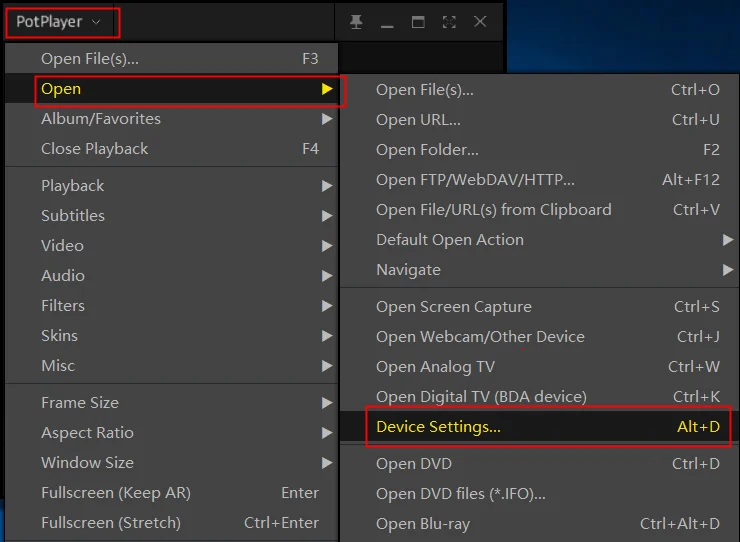
2.Make settings according to the remind from 1 to 4 one by one.You need to select the correctly contents which you use.
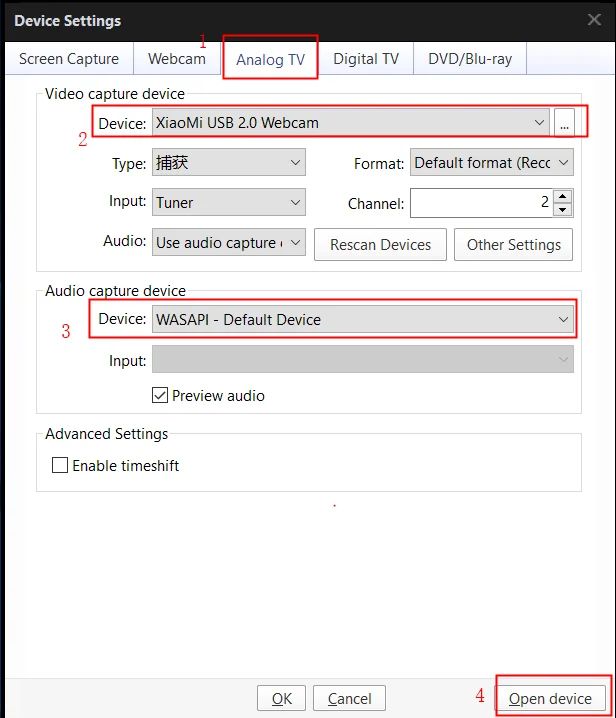
3. Before you capture video,you can make settings as below:Right click → Open → Device Settings: Choose the correct channel settings.
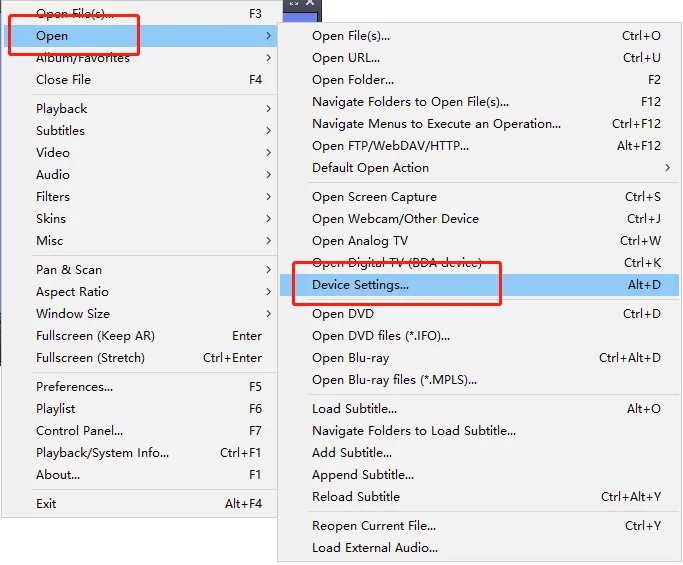
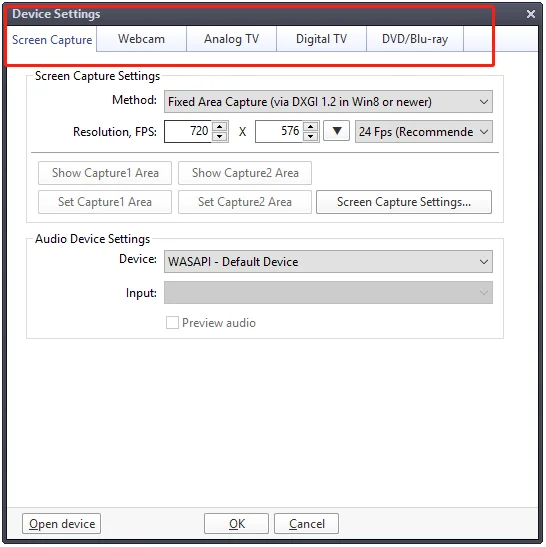
4. Record the video
Right click → Video → Video Recording → Record Video (Select file storage location and set video parameters, click "Start" to record the video)
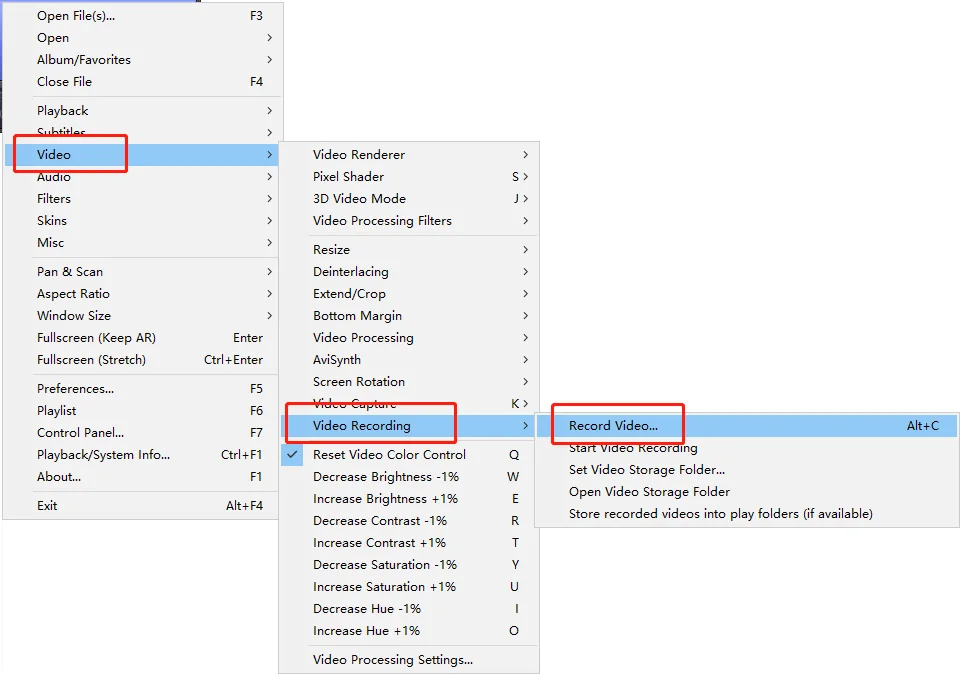
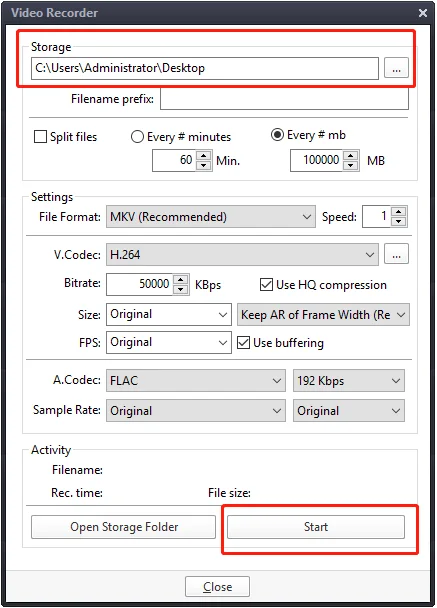

FAQ
Q1:Which resolution recordings is supported by this product?
A1:The highest resolution refers to 1080p60Hz. Does not support 4k recording. If your video capture source supports 4k, please adjust the resolution of the front-end input device to 1080p before you capture the video.
Q2:Why does the video I capture have a resolution lower than 1080p?
A2:The resolution of the captured video depends on the resolution of the front-end device input. First of all, your front-end device needs to support 1080p. Secondly, you need to adjust the resolution of the front-end device to 1080p when collecting video.
Q3:Is there a delay in the captured video?
A3:We are very sincere in answer:Alittle bit. Time delay that is hard to find with the naked eye.
Q4:Why is this product hot when working?
A4:As the product has current flowing through it, it causes the product temperature to rise,but it does not cause any safety problems,pls dont worry.The aluminum shell has better heat dissipation performance, and the product does not need an external power supply when working, so it does not cause an explosion or short circuit.




